*****CHECK YOUR SPAM BOX FOR COMMUNICATION FROM US****
****INCLUDING YOUR HOSTS EMAIL ACCOUNT*****
Placing an order with Mohair Bear Making Supplies is easy. Follow the steps below to create an account when you place your first order online.
We are unable to take orders over the telephone.
Please email us rather than telephoning as we are not able to get to the phone most of the time. Emails are responded to in a timely manner.
- When you create a new account your password and username (your e-mail address) will be e-mailed to you thus enabling you to sign-in to your account for future orders (please check your spam box and your service providers spam settings if you have not received any emails, it is known to us that both Virgin, Yahoo & BT are know to block our system emails).
- PAYPAL have stopped returning fees to sellers, therfore if you cancel your order the PayPal fee will not be refunded.
- We DO NOT ship to PO BOX numbers, any orders placed for delivery to a PO BOX number will be refused.
- You can create an account to make a purchase. The benefits are full access to all your previous orders plus tracking on the order (if applicable). Purchases made with a Guest account will not have this kind of information.
- We do not store any financial data in our databases. All payments and handled by card payment compainies or PayPal.
- Log in and complete the shipping address part of your account if this is different from your invoice address, this is very important because this is used to work out the shipping cost.
- Important Always 'log in' before you start to shop and to also 'log in' from the 'Home' page top menu, this should prevent any issues with 3rd party software.
- Apple software can prevent you from logging in if you do not follow this procedure.
- The shipping options offered are for the COST of the shipping and NOT the speed of dispatch unless otherwise stated.
- *Free shipping* does not apply for orders over 12kg
- Order dispatch time is dictated by the current volume of orders, this will obviously be high during the normal peak periods and also near show dates.
- WE NOW OFFER SAME DAY DESPATCH OPTIONS, BUT! CUT OFF TIME IS 11:00am any order placed after this time will be moved to next day shipping if time does not allow for processing. This service is not guaranteed as couriers sometimes have issues and some areas cannot be delivered next day i.e. Highlands & Islands.
- All goods are subject to availability, we do not hold goods on back order, if we are out of stock you will need to re-order the item with your next order.
- We work in the warehouse most of the time so answering the phone can be difficult, please email us for urgent enquiries.
- From 1-1-2021 all EU customers will be responsible for payment of VAT and import duty in thier own Country, you, the customer are the importer.
The shipping method 'Courier Service' is NOT a next day or same day SHIPPING option! there are expidited options for this service.
Delivery should be next day in most UK areas (some are 48 hours) AFTER the order has been packed and processed (excluding weekends) this is not a 100% guaranteed delivery service but a 'best-effort service from our postal service providers' with a success rate of 99.9%
Tracking
Tracking is available for International parcels and all Courier parcels. To find this 'log in' and go to: MY ACCOUNT on the top menu - Scroll down to see your orders - click on ACTIONS - Details AND YOU WILL THEN SEE YOUR TRACKING NUMBER, CLICK ON IT AND IT WILL GO TO THE LIVE TRACKING INFORMATION.
Fabric Cutting
Where possible, fabric orders of more than 1 of the same type will be cut as 1 piece, this is our standard practice. Please note this is not always possible. If you do not require the fabric sending as 1 piece this MUST be requested in the 'comments' section in checkout.
Fabric manufacturers can, and do change the composition/shade without warning, therefore please ensure you buy enough for your project so its from the same batch
Samples: all fabrics sample sizes are the smallest 'size' available to puchase and they are NOT returnable.
Fabric cutting sizes are displayed at the top of every main fabric listing page, a cutting chart also showing pile direction is here Cutting Chart
FIRE PROOF FABRICS, NO fabrics we sell have been fire proof/retardant.
**PLEASE NOTE** non of our fabrics are CE tested due to the 'whole' creation needing testing as one item.
None of our fabrics should be used for small children due to choke hazard
Fabric Photo Colour Representation
We take great care to try to represent our products as closely as possible to real-life through our photographs. However, because we have no control of customer monitors / viewing devices or web browser which people view our website, the actual goods may vary in colour to how they have been viewed online by you the purchaser, if colour is important it is strongly recommended to purchase a sample first. we will NOT be held responsible for claims of inacurate colour. There can also be colour differences between new batches of fabric therefore we cannot always guarantee exactly the same colour match of faux fur's from previous purchases.
My Account
If you need to change your password this can be done in 'User Profile' which is available by hovering on the 'Home' menu, you will also be in the correct place after logging in. or here User Profile
Your order history is available to view including current order status, if you have had a problem during the checkout payment process, your created order will be shown here with payment options so no need to go through the process of recreating the order.
To view all your older orders you need to 'click' on orders as below then watch for the options in screen dump 2.


Address amendments can be made, i.e... add a shipping address, change your existing address.
Below are the steps you need to follow to place an order:
1. Find the Items You Would Like to Buy
First you will need to browse or search for the items you would like to order. Keyword search boxes are located on most page's of our online shop. When you find an item that interests you, click either the 'add to cart' or 'more options' to find out more details about it. You can also browse the category pages from the menu listed down the left hand side of each page.
Fabric samples are available in the smallest size available to purchase online. We advise buying these if you are trying to obtain a specific colour, it's been said many times before that digital devices will display a different colour to our screens.
2. Add the Items to Your Shopping Basket
When you have found an item you would like to purchase, click the "Add to Basket" button on the item's product information page. Once you've added an item to your Shopping Basket, keep searching or browsing until your basket contains all of the items you want to order. You can check the contents of your Shopping Basket at any time by viewing 'My Shopping Cart' link usually found in the right hand column of every page of our website.
3. Proceed to Checkout
When you're ready to place an order for everything in the Shopping Basket, click the "Proceed to checkout" button. You will be taken to the first page of the checkout.
4. You Need to Log in to Your Account to Order!
If you enter your password incorrectly 3 times you will be locked out for 15 minutes
It has proven to be the best option to sign in before adding items to your shopping cart
Indicate whether you are a new or existing customer and click on the appropriate button.
For new customers please populate your address details in the appropriate field **NOTE** fields marked with * must be populated.
If you are an existing customer that has not yet added an address, log-in using your user name and password (this will have been sent to you when you made you first registered) , this will then take you to the main checkout page.
Please remember to check your 'Junk' folder if you can't find this email. Alternatively please use the 'Forgotten Password' link or the 'Forgot your username' link.
5. Enter Your Details
Please fill your personal details as required, Please remember that the e-mail address you provide here will be the only e-mail address held on your Mohair Bear Making Supplies account. All orders will be dispatched to the delivery address provided, if an alternative address is required please fill this in once you proceed to the next step.
6. Check and Submit Your Order
Check the accuracy all of the information you have provided and make any necessary adjustments. Requests can be placed in the box provided 'Special Requests' if further information is to be provided.
When you are ready and everything is correct, then select your 'shipping method' then your 'payment method', populating any required fields, we accept payment by PayPal, Visa, Visa Electron, Mastercard and Delta cards, cheques and postal orders. All orders are to be paid in GBP amount as denominated on the checkout 'Final Total'.
If you enter your password incorrectly 3 times you will be locked out for 15 minutes
Finally depending on your payment method select "Pay Now" button to submit your order. You will now receive an order confirmation e-mail. We will send you another e-mail message at the time of dispatch. When you place your order we will acknowledge your wish to enter into a sales contract with us by means of the order confirmation email. The sales contract between us is not actually entered into until the dispatch confirmation email is issued.
7. Shipping error message
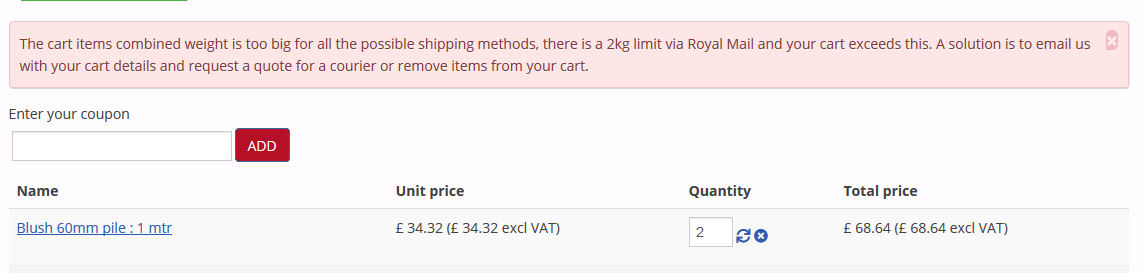
You may come across this error message whilst trying to check out, this is because the combined weight of your selected items has gone over 2kg (the maximum permitted shipping weight via Royal Mail small packets). You can either remove item/items from the cart to reduce the weight or take a screen dump of your cart and email to us for a shipping quote via a courier.
How do I know the order's been placed?
You'll know the order has been placed when you reach a page that displays the following message: "Thank you we have received your order".
Later you'll receive an order confirmation e-mail.
My credit or debit card has been declined
Note: only your bank can tell you why your card has been declined.
If you receive notification that your credit or debit card has been declined, you must contact the bank that issued the card to find out why. **NOTE** we do **not** store any credit card details on our system.
The order will be suspended as an open order in 'My Account' log in to access. If you want to try again with a different card, go to your order and enter your card details again or select another payment method.
1. Go to Your Account
2. Sign in with your user name and password.
3. Place your order again entering your new card details or select another payment method.
Where is my order?
The Sale of Goods Act states by law any British company has 30 days to deliver your order to you, from when the order is received...
Mohair Bear making Supplies always endeavour to deliver as soon as possible... Shipping is 'normally' within the week, this can obviously be longer during busy periods;
Working Days = Monday to Friday excluding bank holidays.
If you recently placed an order and you're wondering why you haven't received it yet, you should first check whether we've dispatched it to you.
1. Go to My Account on the menu bar of any page after signing in by entering your user name and password.
2. Go to your View Your Orders to review the order status of all your orders both open and dispatched.
3. You should see status details of the order you're expecting, if a tracking method is used a link there will be where the status will be displayed an email will have also been sent informing you that the order has been shipped with tracking.
· Created - order has been placed but no payment has been received.
· Payment Received - payment has been received.
· Order Being Processed - order has been sent to be packed.
· Courier Booked - completed order is waiting to be picked up.
· Shipped - order has been dispatched.
· Shipped with Tracking - order has been dispatched and tracking can be found in ; My Account
4. By selecting an order number you can see the history of the order (useful when you want to re-order something you have previously purchased).
Returns
Items that you would like to return to us need to meet a few criteria and apply to end consumers only.
- NO returns accepted from B2B buyers (business to business)
- ALL goods to be posted back to the address on the invoice.
- The goods should be shipped back using a tracked service.
- Refunds will only be made on receipt of the goods and if they are in the condition that they were sent out in i.e.. NO FABRICS THAT HAVE BEEN CUT IN TO WILL BE REFUNDED.
- SAMPLES are NOT returnable.
- DVD's are NON returnable
- Hand painted eyes are NON returnable as they are made to order.
- All postage returns cost to be paid for by the purchaser.
- International sales must put on the package that the contents are being 'returned' otherwise any charges incurred will be deducted from the refund.
- Full criteria is displayed in terms & conditions
-
PayPal have now stopped refunding the fees charged on transactions, therefore any orders that are requested to be cancelled will be refunded minus the PayPal fee charged for the transaction.